MOBILE APP SIMULATION
Create and develop eLearning to train support in assisting customers in using the most frequent features in the mobile app.

The Challenge
To deliver scenario-based training to assist support in highlighting some of the most frequent features to customers used in the mobile app and how to navigate through them.
Tools
Figma, Premiere, Audition, Illustrator, Photoshop, Clipchamp, MindMeister, Reflector 4, PowerPoint, Keynote, and Storyline 360
Deliverables
Storyboard and eLearning module
Final Development
Due to client confidentiality and for the protection of our clients, their logo and content have been removed and replaced with a demo.
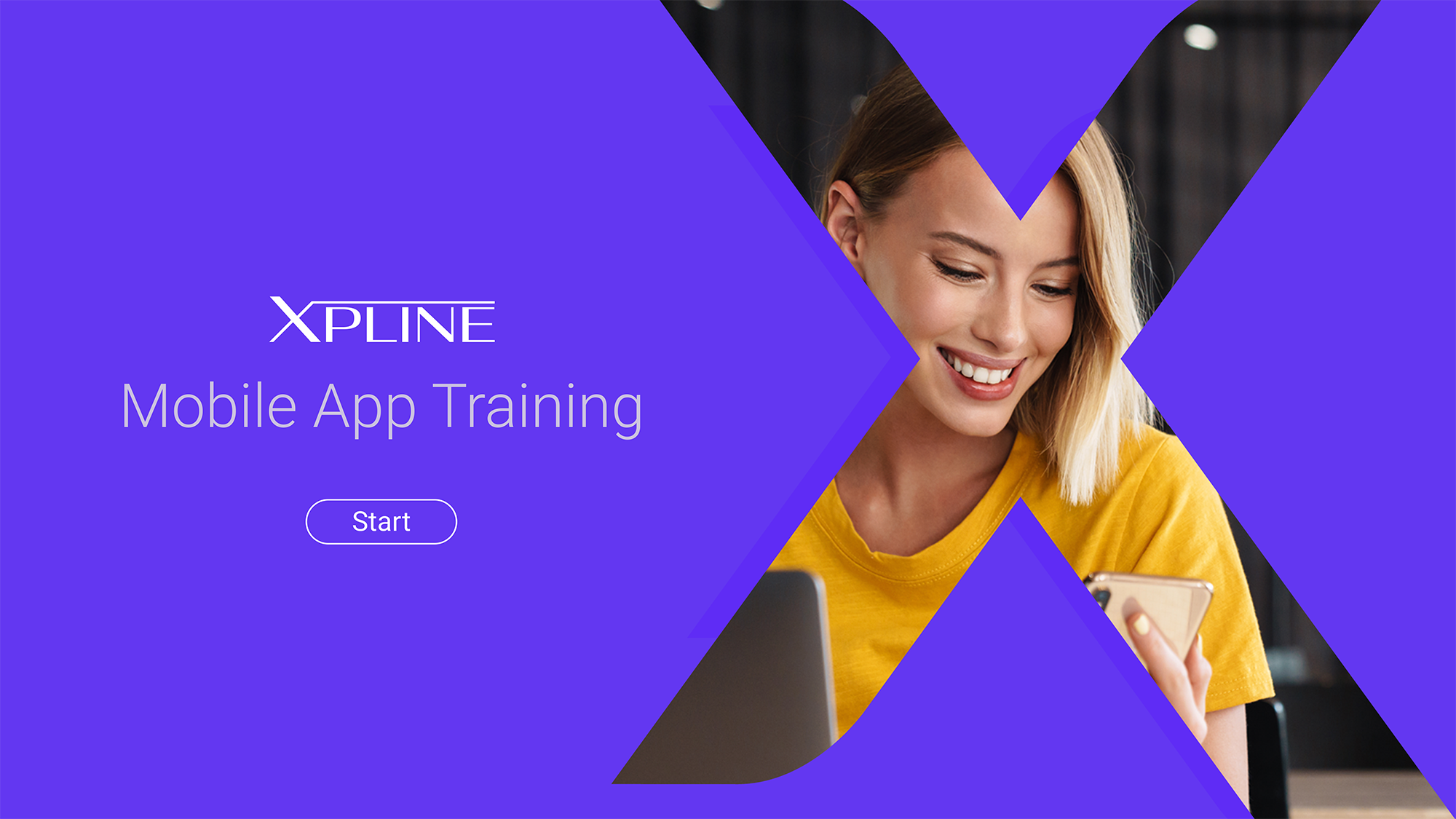

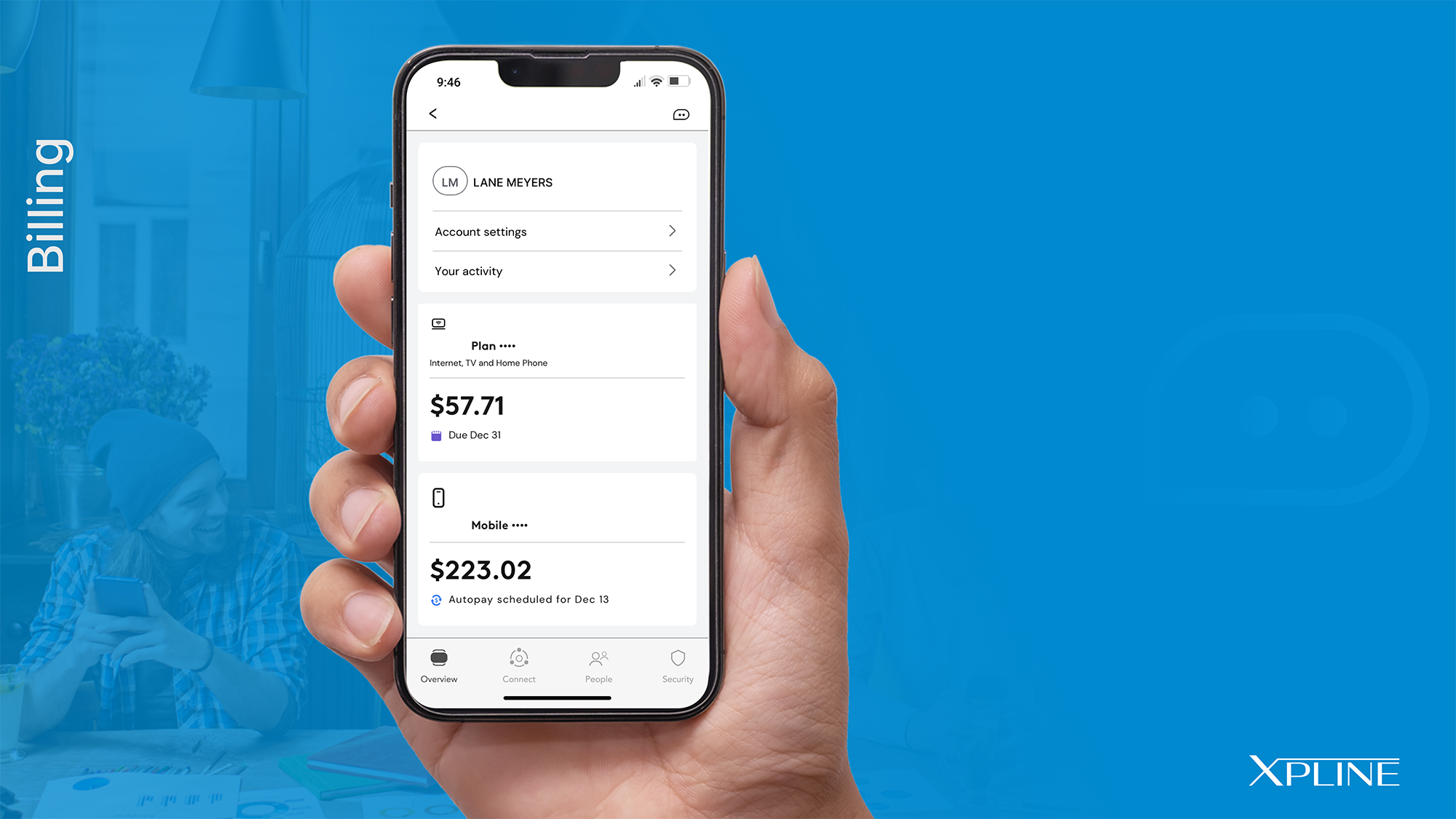
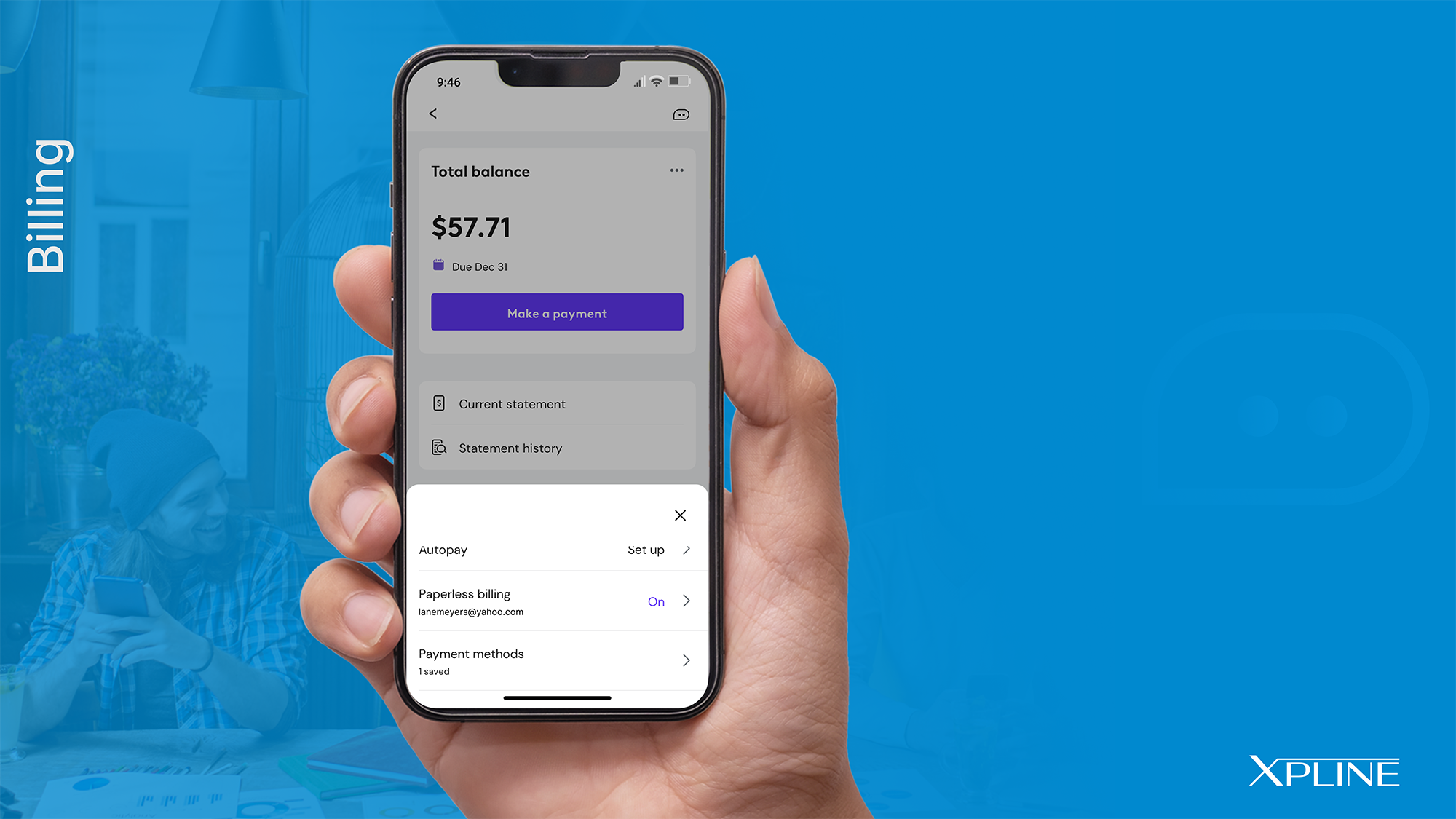

Audience
Call Support Teams
My Responsibilities
I worked with the SME to create content, activities, visual experience, and storyboard and develop the final compelling eLearning course. Other responsibilities included designing and editing videos for the module.
My Process
I started the process by creating an Action Map from the feedback I received from the SME plus with some knowledge from my own experience working in IT troubleshooting for colleagues.
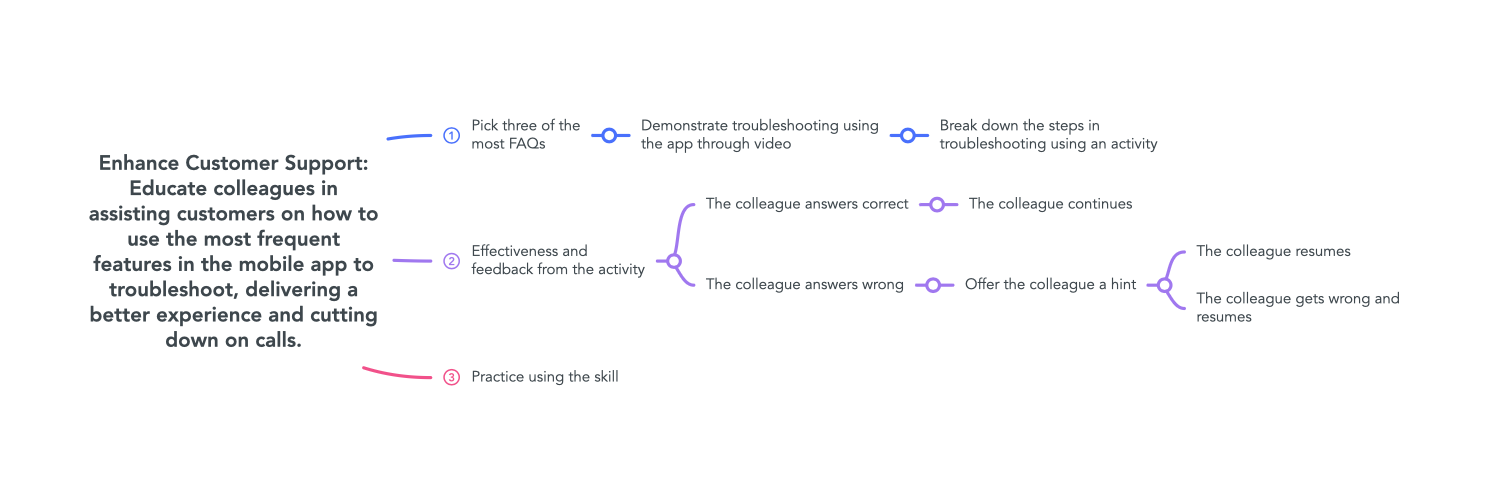
From here, I created a text-based storyboard to iron out any last details so that the material flowed smoothly. Once approved, I designed the storyboard, adding the branding, graphics, imagery, and activities.
Upon approval of the storyboard, I developed the course in Storyline 360, tested it, and made any last edits before packaging the final project for deployment to the company's LMS.
Selected Works
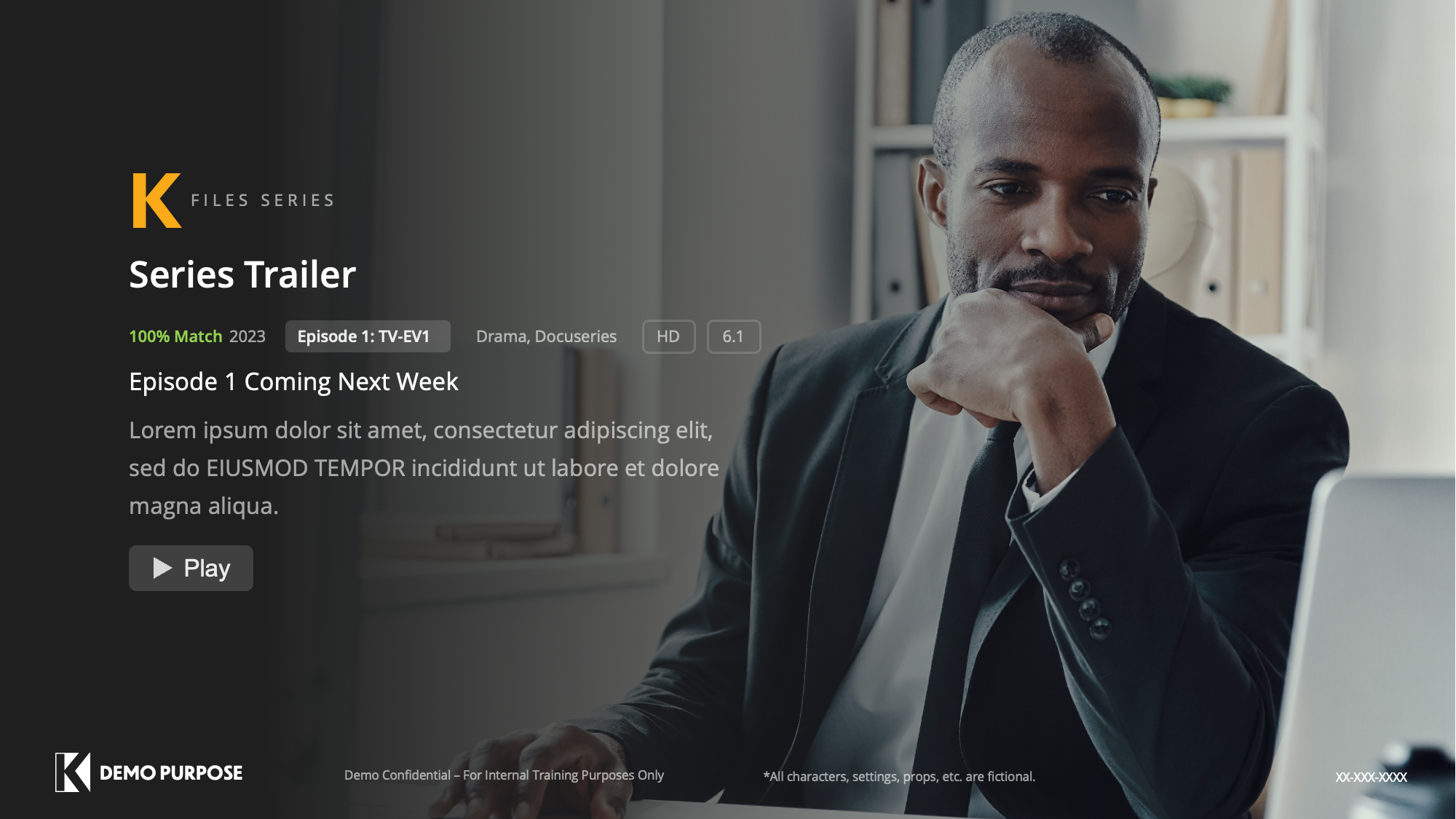
Clinical Data AnalysiseLearning
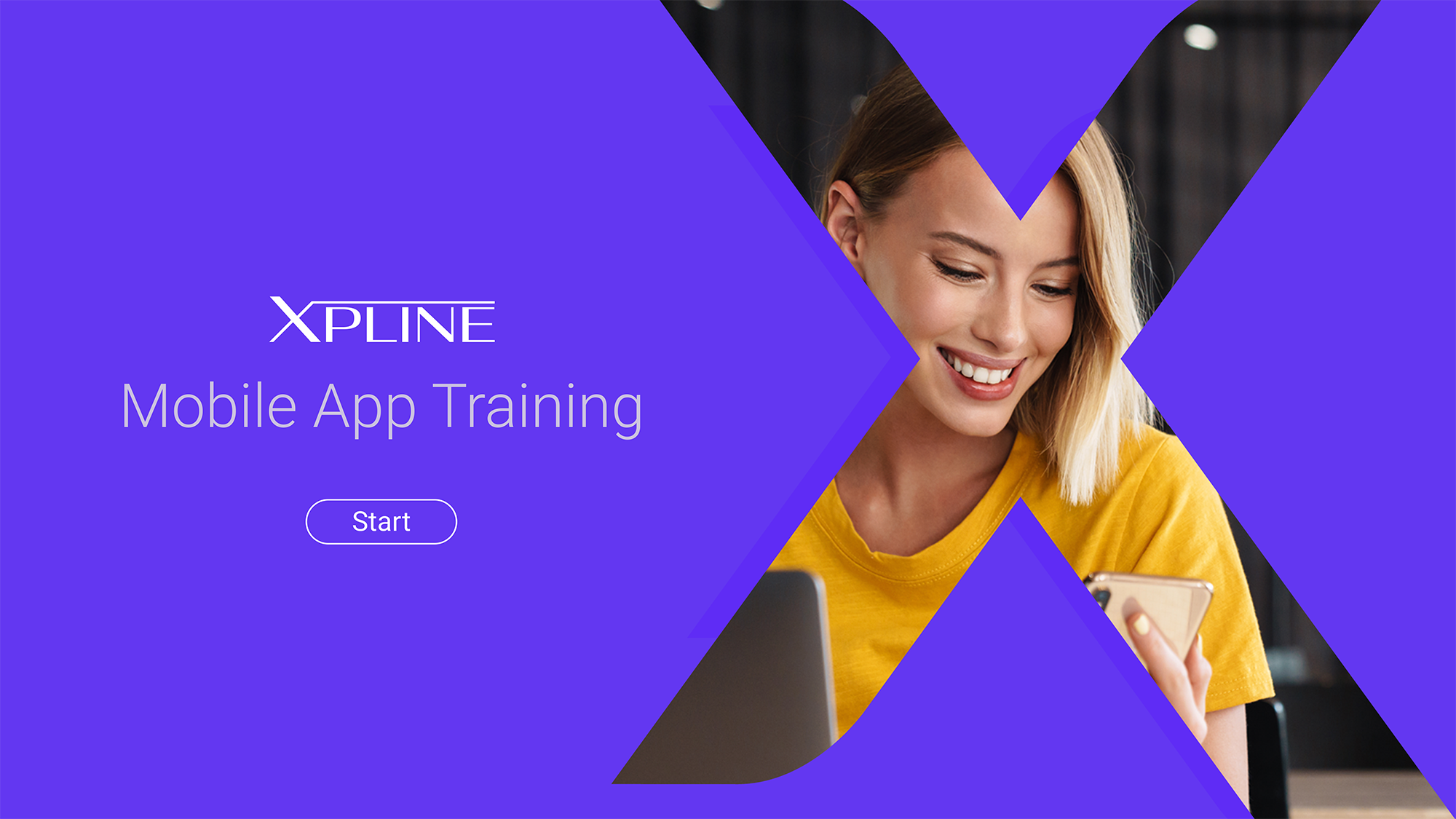
Mobile App SimulationeLearning, Training, Microlearning
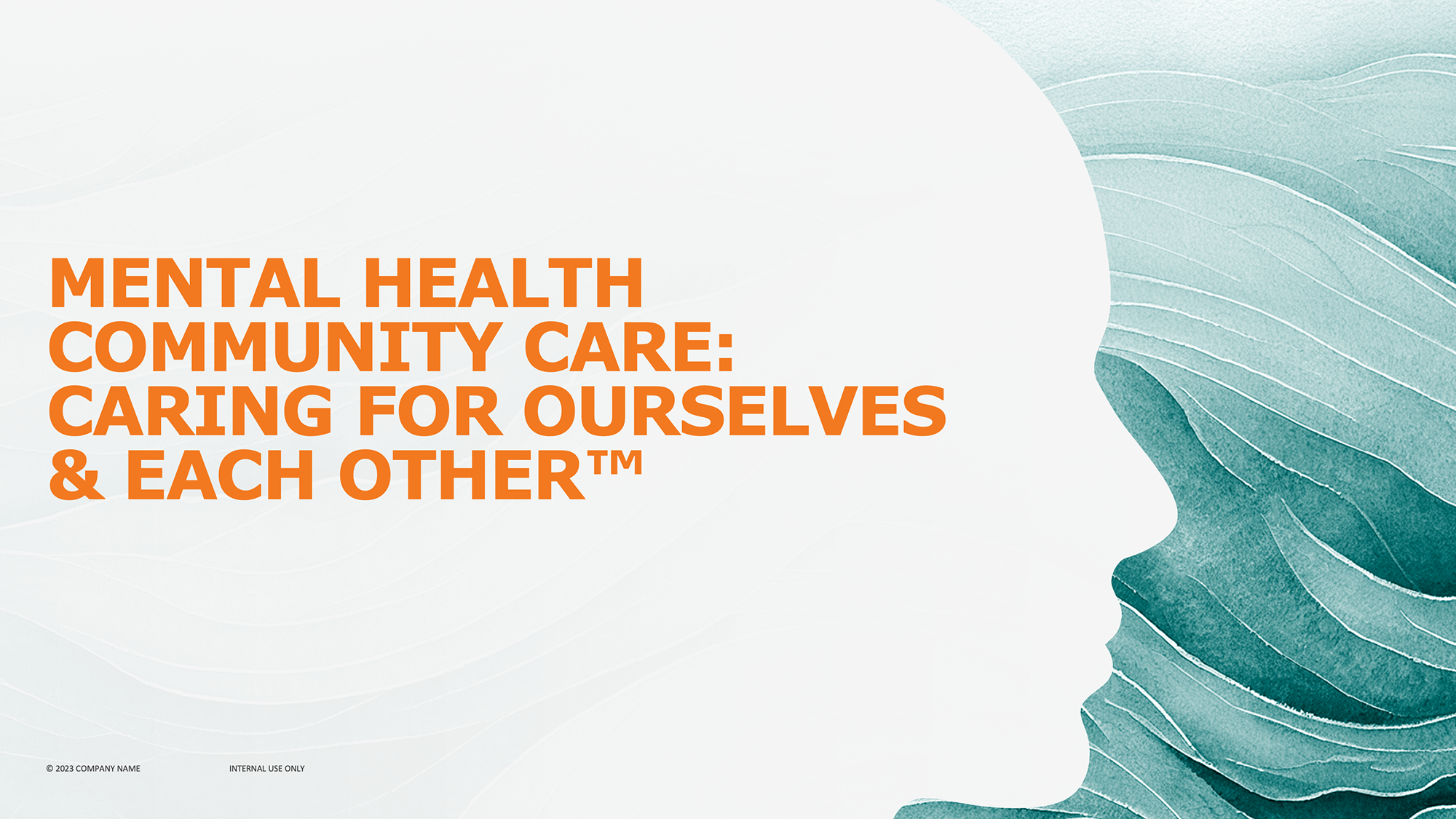
Mental Health and CommunityILT, Coaching Guides, Presentation

Mid South Access Fence and Automatic GatesLogo Design, Branding

Heather Wild LowryLogo Design
© 2025 / Table Seven